The ubiquity of the Kindle says more about the success of Amazon's marketing machine than the quality of its product. To be fair, the Kindle Touch would probably best the stock edition of my Sony Reader in a head-to-head comparison. Despite its pinch-to-zoom touch screen, good pdf support, browser, and general flexibility, the PRS-T1's PC/Mac Reader software is lousy, and user highlights aren't preserved on the "cloud" as they are with the Kindle. But the Sony has one feature that makes it far superior, in my opinion, to the competition: It runs Android OS 2.2, and can easily be rooted to run a wide variety of Android Apps, including the Kindle App for Android--so any concerns about accessing Amazon's wide selection are moot.
I was delighted to be able to access a mobile Android version of Anki's excellent free flashcard program:
A work-around has been developed to display Hebrew correctly right-to-left, although it involves stripping vowel points:
(I haven't tried any Greek databases yet, but they do work.)
You can also install a modified Home screen even without rooting the device:
Update: There is also a modified reader, which significantly improves the stock Sony Reader. After installing GentiumPlus as an additional font, getting Polytonic Greek texts to display with full accents is as simple as choosing the correct font.
Best of all, I was able to install the Logos Bible Software Android App, which gives me access to anything in my Logos library as well as morphologically tagged Greek and Hebrew Bibles:
The Hebrew vowel points aren't perfect, but they are certainly readable, and the app works great:
- Since I've criticized Logos in the past, I should note that their initiative to make libraries available to users across platforms at no extra charge is fantastic--definitely a selling feature.
- Getting the Logos app working involved the rather more complicated process of installing a Micro SD card and resizing the data partition. I followed the directions here and here.
- If you don't own a desktop version of Logos several other Bible apps are available.
In sum, the rooted Sony Reader can do just about everything my old Tungsten E2 could do, with a larger e-ink screen, a better battery, and internet access. If you are thinking about purchasing an e-reader, the Sony is definitely worth considering;
the-ebook-reader.com calls it "the Best Advanced eBook Reader." The only downside is the time it takes to get all the "productivity software" up and running.
Note: Obviously, I can take no responsibility for what might happen to your device if you follow the same process.
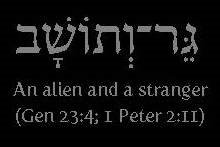








19 comments:
Well, hmmmph. I have the Kindle, but I guess I'm not a Biblical Scholar--although I do have a very nice searchable Kindle Bible that comes in handy.
And the two words you have to figure out to be able to post a comment is a real pain!
I would say Be content with your Kindle. It's a reliable, high-quality device that does e-reading great.
Ankidroid + eink = heaven for the eyes! :) I study around 500 items in ankidroid per day using smartphone/tablet/pc but my eyes have become drier than a desert. Is ankidroid on the sony reader fast? and does it keeps on flashing-to-black per card? thank you.
Hi Patricia:
Ankidroid is fast and doesn't flash-to-black each card *if* you enter partial page refresh mode first (http://blog.the-ebook-reader.com/2012/01/15/how-to-enter-partial-refresh-mode-on-sony-prs-t1-video/). Otherwise, it does refresh each card in a painful way and is much slower.
I have a Sony Reader and yes, it's the best e-reader. I can read on it my favorite eBooks downloaded from All you can books and have hundreds of interesting titles on my online library. Of course, I would not replace printed books, but I travel a lot and a device like this is very useful for me.
Thank you for your reply. I can't wait to get myself a PRS-T1! :) Imagine all the readings + anki I can do without killing my eyes :) One last question - how does ankidroid affect battery life? Thank you.
Hi Patricia,
I would have to say that I haven't used Ankidroid enough on the PRS-T1 to be able to say one way or the other.
Hey d. miller,
I´m thinking about getting a sony reader for myself and have a question concerning the use of anki. You seem to be quite an expert in that field. Here we go: Is it possible to type the answers, like in "normal" desktop anki? If possible, how does the device handle handle that, i. e. does it get really slow?
I would like to buy an E-reader and the Sony T1 sounds better than the Kindle, but I need to be able to read EBUB in Hebrew, I didn't quite understood how to do that in your article.
Any step by step instruction?
Thanks
JD
Wowa: To be honest, I don't use the Ankidroid app enough myself to know whether or not one can type the answers. If I recall, you can, but I turned it off because I didn't want to have to type the answers on the on-screen keyboard.
יעקב: The Sony epub reader does *not* display Hebrew properly. I think that if you were to install a custom unicode Hebrew font, the text would display, but backwards. My understanding is that Sony (or Adobe?) has not implemented the epub standard's rtl capabalities. Android is also limited in this respect, which seems to explain why pointed Hebrew doesn't work on Ankidroid. I have heard, however, that MoonReader+ displays rtl Hebrew correctly (http://mendele.co.il/?cat=483), and it can be installed on a rooted PRS-T1 (http://wiki.mobileread.com/wiki/PRST1_working_apps#General_Reading_Apps). I don't know for sure whether it displays Hebrew correctly on the rooted PRS-T1. I hope that helps!
Thanks Miller,
I did some research and I found that the following instruments will read Hebrew:
1. All Apple devices with the application iBOOKS, but pages are turned backwards as in English.
2. All Android devices will read Hebrew well with the Moon + ReaderAH or application "Overdrive Media Console" (the options to choose from are very big but not ink readers)
3. There is a device in Israel called "eVrit ע-ברית" its ink-
e reader
4. PocketBook e-Reader a Korean company
5. PAGEone from NextPapyrus
I think I will go for iPAD or an Android device.
I hope this list will help others too.
JD
יעקב: Thanks for your research. I installed the Moon+ Reader AH app, and can now confirm that it is possible to read Hebrew epub files well on a rooted Sony Reader using the Moon+ Reader.
However, if you don't wish to play around with the Android operating system, and price and an e-ink screen are not issues, I would probably recommend the iPad because it supports Hebrew out of the box.
Well money is always an issue, I don't mind playing around with the Android as I did it with my Samsung Galaxy phone.
You wrote that after rooting the T1 there is no memory left? so how you can add apps?
JD
There is a limited amount of memory for apps after rooting--enough to install Moon+ Reader, I'm sure. I purchased a micro-sd card and installed the link2SD card to give me more space.
OK
I became very curious about the Sony PRS-T1, so I asked my sister in law to bring me one from the US.
Can you point out where I can find a step by step instructions for rooting the T1?
Thanks
JD
Standard Rooting directions: http://wiki.mobileread.com/wiki/PRST1_Rooting_and_Tweaks
More user friendly, with video, but perhaps not as up-to-date: http://blog.the-ebook-reader.com/2011/10/23/rooting-directions-for-sony-reader-prs-t1-video/
Well my sister in law surprised me and now I have An Asus TF300 10" tablet and I can see the Hebrew very well though its a bit heavy after holding a while,
Anyway thanks for all
JD
@d. miller - Have you been able to fix the vocalization of the Hebrew letters in the Logos Bible app using one of the workarounds you described (e.g. Moon+ Reader, etc.)?
Hi JoeH,
It is a Logos issue. Since Moon+ Reader is a separate app, it doesn't help the Logos app do what it should do.
Post a Comment