 |
| Source |
Among the several disadvantages of this pack rat writing style are that I write slowly, my internal hamster tends to fall off its wheel when I run out of room on the page, and I eventually have to enter the bits and pieces worth saving into permanent storage on my computer. (I also go through a lot of scrap paper. I once accidentally printed 400 pp. from a colleague's book manuscript, which kept me supplied for a while. Since that stock ran out, I've taken to dumpster diving recycle bins around the school.)
Sometimes fountain pen and paper aren't good enough. Sometimes I want to keep my random thoughts in the more-or-less random form in which they emerge. I also wondered about saving time by brainstorming on screen rather than on paper. Enter Scapple:
"Scapple is an easy-to-use tool for getting ideas down as quickly as possible and making connections between them. It isn’t exactly mind-mapping software—it’s more like a freeform text editor that allows you to make notes anywhere on the page and to connect them using straight dotted lines or arrows. If you’ve ever scribbled down ideas all over a piece of paper and drawn lines between related thoughts, then you already know what Scapple does."Alas, Scapple is not currently available for Windows, so I looked around for alternatives. The short answer is that there are none. After reading about Blumind, TheBrain, and connectedtext, and trying xmind, Freemind, Coggle, CompendiumNG, I settled on Freeplane as a workable stop-gap with VUE as a runner-up [Update: I've switched to VUE; see below]:
Freeplane is a free, open source, powerful mind-mapping program that allows you--somewhat awkwardly--to click and type in different areas of the "page" (which, as far as I can tell, is limitless). [Update: Freeplane doesn't really work for unconnected notes because, as far as I can tell, you can't move text around freely. If you are stuck with Windows and it is a free-form text editor you are looking for, try VUE. (See this post for more detail.)] If Perhaps because it is a mind-mapping program geared toward brainstorming related thoughts, it has not eliminated my perpetual need for scrap paper when I am working on a writing project, but I have begun to use it to store stray thoughts, and it works quite well for that purpose. One neat feature, which sets it apart from Vue, is that you can copy your mind-map and paste it into OneNote as an outline.
Give it a whirl!
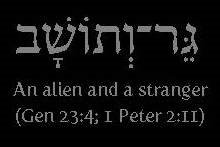


No comments:
Post a Comment