Technical post alert: I had another "productivity software" episode this weekend, as I tried to find a (free) way to backup my work on Onedrive securely, and cast about for a (free) alternative to the time-tracking software I have been using. Details about my (failed) attempts follow, in case anyone else has wondered about the same things:
(1) Time-tracking software: I started looking for a way to track the time I spend on various projects last fall, mostly to find out where my time was going and to try to be more efficient. I have since become addicted to the process, even though I rarely go back and analyse the data.
In the fall, I settled on Grindstone 3. The program is very powerful and fairly intuitive to use; I like it a lot--except that it is a resource hog: My tiny computer fan comes on for no reason, I check task manager, and find that Grinstone is using 10% of my CPU, when all it is supposed to be doing--as far as I can tell--is running a timer in the background. When I emailed Grindstone to report on the problem, they recommended Grindstone 2, but I can't get version 2 to work on my Windows 8 computer, which runs a newer version of Net Framework.
Long story short: I looked at a lot of different options, and decided to give Eclipse Manager another go. Eclipse Manager is a nicely designed Windows 8 app, not as powerful as Grindstone, and you have to pay a little something for reports, but it barely registers in Task Manager when it is running in the background. Current plan: Try Eclipse Manager again as my primary timer, and possibly enter the details into Grindstone periodically as a more permanent log of hours, especially for projects that are currently underway. Other Suggestions are welcome.
(2) Cloud encryption: Microsoft is giving away oodles of OneDrive cloud storage these days, and I have been tempted by the idea of using my free space to backup my data in the cloud, if not sync everything the way Windows 8 wants me to. Trouble is, I haven't been able to convince myself that it is a good idea to put my private data online where it could be stolen or spied upon by Big Brother--even if my private data amounts to class notes and useless drafts of writing projects. Still.
So I looked at encryption options. I installed Boxcryptor, and read about alternatives like ncrypted, vivo, and credeon. As far as I can tell, every option stores a copy of the encrypted files on your local hard drive before syncing it to your cloud storage, and my hard drive isn't big enough to handle two copies of my data. (Here is someone else with the same question.) Unless there is another alternative, I will need to purchase an external hard drive or a large Micro SD card and then move my OneDrive to the extra storage to make this work. Again, other suggestions are welcome.
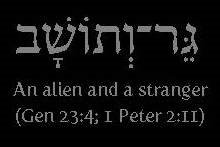
10 comments:
Interesting article. I'd like to suggest you the time tracking software that I am currently using: Timeneye. https://www.timeneye.com - it's great to boost your productivity!
Thanks for the comment, Chris. Timeneye looks nice, but it lacks a timer and it is web based rather than a desktop application.
Hi, D. Miller!
You raise important issues in your post. We all worry about our data in the cloud. But there are some software that hold your data absolutely safe.
I suggest you to check out TimeCamp ( https://www.timecamp.com ). First of all, it's servers are placed in the highest quality server room in Hetzner, Germany. The team backups whole database every day and store these copies in various places and also provide a strong and flexible permissions system to specify who has an access to which part of the system.
What's more, TieCamp also provides you with dekstop app and timer, as you mentioned that you need them in comment above.
Sorry, i don't want you to copy/paste the link so I'm putting it here again, working, this time :)
www.timecamp.com
If even Edward Snowdon says to use this, it must be secure enough, right? :) https://spideroak.com/ zero knowledge cloud based backup solution, free up to 2GB which I agree is very low.
Nice article. I would like to suggest another time tracking software Zilicus PM which is very easy & simple to use.
I'm also using TimeCamp like Kamil. It's good because it's integrated with other programs useful for work. You can get it here: http://timecamp.com . I was using toggler before but it takes alot of RAM memory, which with my old computer gave me alot of annoying sytuations.
It's a great article and I have bookmarked it for future reference. Automated Time Tracking Software is very helpful for Managing employees' timesheets and productivity. Let's keep in touch soon.
Thanks! It is a nice and informative blog.
best employee time tracking software
Post a Comment