 |
| Source |
I knew, of course, that I should back up regularly and that my usual practice of periodic back-ups wasn't sufficient. I also had the sense that another back-up was past due. But since there were no signs of imminent collapse, I didn't get to it in time.
On the positive side, I only lost one (very productive) day from the notes I was taking in Zotero, and only 3 weeks of everything else. And it wasn't the worst time to lose data: It wasn't mid-semester and I wasn't in the thick of drafting an essay.
Still, one week later, I am still trying to remember, record, and retrace my steps as well as I can, and it will be some time before a permanent replacement will be in hand and ready for work.
Lesson learned, I hope. In future, my computer will be set to back up automatically to an external hard drive, and/or to my institution's server, and/or to the cloud. I recommend you do the same.
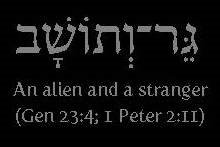
3 comments:
https://www.ifixit.com/Guide/Microsoft+Surface+Pro+3+SSD+Card+Replacement/51878 to remove your drive.
So sorry for your computer troubles! Whoa! I wouldn't have wanted that! Fortunately I was able to get my data backed up before I sent my computer off for repair. Unfortunately that repair caused its own issues, which I am cautiously hoping (after literally hours at a time on the phone with India) are resolving now.
Let me know what kind of computer you end up with. :)
Thanks for the link, Ken. The guy I was talking to at Microsoft said that I could take it to a shop to recover the hard drive, but they won't replace the computer in that case. Unfortunately, Microsoft does not offer data recovery. If I had no backup at all, I would probably try to go that route. In this case, a replacement computer seems like a better option. (The computer belongs to the institution I work for, so this was their call anyway.)
Post a Comment