Anki is one of the most well-known and possibly the best available spaced repetition flashcard apps. It is free, it is powerful ... and it can be complicated to use. What follows is a brief set of instructions to help you get up and running with the app, and with a deck of Biblical Hebrew or Ancient Greek picture flashcards:
(1) Download, install, and load the computer version of Anki at https://apps.ankiweb.net/:
(2) Download the Biblical Hebrew Picture Flashcards or the Ancient Greek Picture Flashcard shared decks:
(a) Biblical Hebrew Picture Flashcards: For the Biblical Hebrew Picture Flashcards, click on "Get Shared" at the bottom of the main Anki screen:
Navigate to your "download" folder and select the appropriate Anki deck file.
(4) Optional: Review Flashcards on the go with Ankidroid or Ankimobile
If you have not already done so in step 3, go to Ankiweb (https://ankiweb.net/), the free web-based version of the app, and create an account by clicking "signup" in the top right corner.
Now you can Sync your decks to Ankiweb, and then, if you like, install and review flashcards on-the-go with the free Android Ankidroid app or the not free iOS Ankimobile app. (Note: There are many knock-off apps that use the Anki name. My advice is to stick with Ankidroid or Ankimobile.)
(5) Begin to take advantage of Anki's spaced-repetition system: By default Anki selects 20 cards from each deck to learn or review each day. The system is designed to bring up cards that you have trouble with for review more often than cards you know well. For more information, see the manual or this handy tutorial. The system works automatically. All you need to do is click on the deck and then click on "Study Now":
(6) Learn to Cram: Unfortunately, Anki tries to force everyone into the same review system. I don't question the effectiveness of the spaced-repetition formula, but sometimes — for example, when you are studying for a quiz on words in chapter 4 or all Piel verbs in chapters 8-10 or all Greek verbs for days 5-7 — you need to cram. The next two videos demonstrate two ways of selecting specific chapters or tagged cards for review. (The videos use the Hebrew decks, but the same steps apply to Greek):
Video 1: Using Custom Study to review a single chapter or category:
Video 2: Using Custom Study and Browse to review multiple categories:
For more information on creating custom filtered decks, see the Anki Manual or this Anking YouTube video. For more on Anki deck organization, take a look at this Traverse.link post. I also found this Reddit post on Anki search syntax to be helpful.
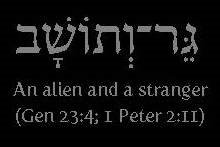


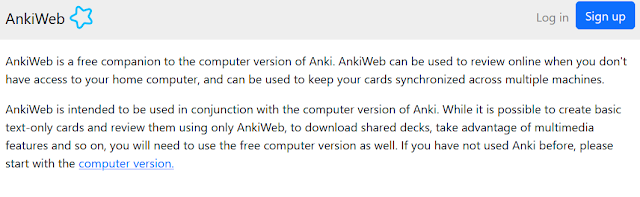



No comments:
Post a Comment